Using the Top Bar
The top bar can be found at the top of the page, directly above the navigation bar.

On the left side of the top bar is the Mikkom logo. Clicking on this will redirect you to the mCB Dashboard.
Adjacent to this is the Client search field. This operates in the same way as the Client search Dashboard widget. The search function commences when the first 3 characters are typed into the field. When typing stops, the system will return results that contain a match to the characters that have been typed.
On the right-hand side, is the full screen button. Use this to occupy the entire screen, removing any browser elements, as shown below. Press ESC to exit full screen mode.
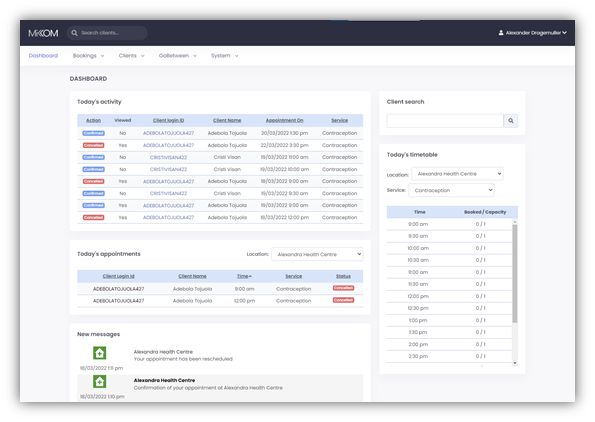
Finally, there is the profile menu. From here you can change your password or logout from your account. For details on changing your password, refer to Setting your Password.