Introduction
Mikkom Choose and Book (mCB) is a web-based application that allows organisations to offer their customers online appointment bookings via:
- Internet access
- Mobile optimised access (e.g., via personal mobile devices)
- Text message
- Self-check-in (e.g., via kiosks or personal mobile devices)
In addition to offering appointment bookings, mCB also incorporates portal functionality, called “GoBetween”, that allows users to maintain secure two-way conversations between:
- customers (e.g., patients) and the organisation (e.g., clinic)
- colleagues within an organisation (e.g., a doctor seeking a second opinion from a colleague).
How does mCB work?
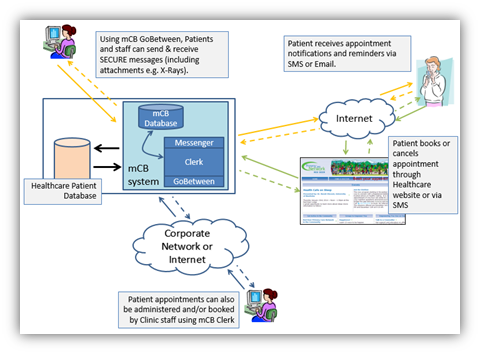
System Descriptors
mCB can be used by any type of organisation that offers online appointment booking. The system descriptors (Menu Options) within mCB are therefore generic. In a healthcare environment, these descriptors translate as follows:
| Client | Patient or customer |
| Location | The Location of a Clinic |
| Slot | Appointment time |
| Service group | e.g., Healthcare Department |
| Service | The type of appointment being offered |
To illustrate: a Healthcare trust may have a Dental Unit that offers two Services (or appointment types): Dentistry and Hygienist. These services could be offered at several physical locations or surgeries across a catchment area.
Documentation Notation
Menu Shortcuts
Within this document, for brevity and to help navigate around the system, to denote “Select the Appointments option under the Bookings Menu” the following terminology is used Bookings > Appointments.
Alerts
Two types of alerts are used throughout this document to highlight important information: