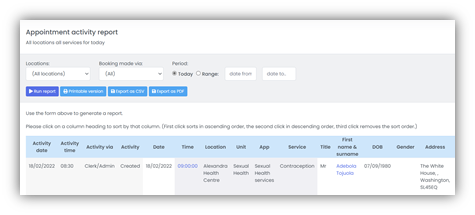Reports
Reports allow you to view, print or download the appointments within a set timeframe and for the chosen Service group and Location.
There are two standard reports available within mCB: the Appointments Report, and the Activity Report.
Each report works in the same way:
- Select which Service group, Location and Service you wish to report on, as well as the time period required
- Select whether you want to view the report on your computer (Run report), view a printable version (Printable), or export the data directly to a CSV or PDF file.
Appointments Report
The Appointments Report details appointments by date/time (regardless of status) within the time range specified. You can access the Appointments Report by navigating to
Bookings > Appointments report. Any information collected from a service survey during the booking process will be displayed in the Additional booking data column.
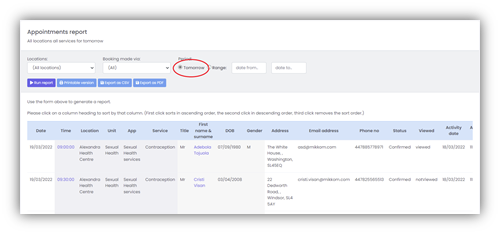
Activity Report
The Activity Report details appointments in date/time order of the last activity which occurred and what that activity was (e.g., an Appointment Cancellation via the Online interface).