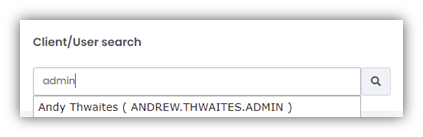Dashboard
The Dashboard is the first screen that you will see after logging into mCB.
Consisting of six main areas the Dashboard shows a snapshot view of:
- Today's activity
- Client/User search
- Today's appointments
- Today's timetable
- System Log
- New messages (only visible for organisations using GoBetween)
This section describes the widgets exclusive to Administrators. For a description of the widgets also available to Clerk users, please refer to the
Clerk User Guide.
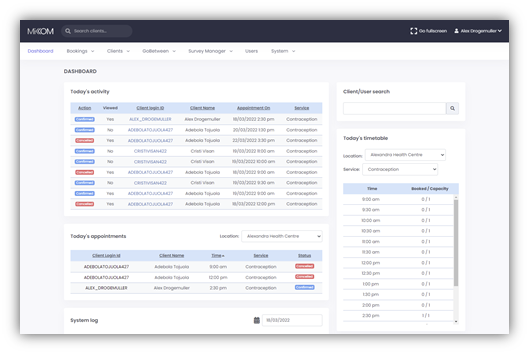
System Log
The System log displays activity within mCB such as who has logged in and at what time, or who created a patient appointment.
The default display is for today; however, you can look at historical data by changing the date using the pop-up calendar.
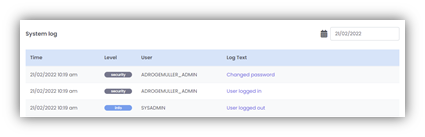
Client/User search
This allows a specified client (patient) or a system user (a colleague) to be searched for within the database.
The search function commences when the first character is typed into the field. When typing stops, the system will return results that contain a match to the characters that have been typed.